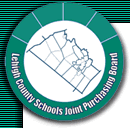|
EACH VENDOR MUST BE a registered vendor with eSchoolMall in order to participate in the electronic bids.
To register as an eSchoolMall vendor, go to www.eschoolmall.com and click on "Vendors" in the upper right area of the page (it is immediately below "school login" and "vendor login"). Please review the information regarding Vendors and Quoting and Bidding Opportunities. Scroll down to the heading “Join the eSchoolMall Vendor Directory” and click the "Register" button to initiate the vendor registration process. Each vendor will then be asked to provide some information regarding their company. If there are any questions please contact customer service at 1-877-969-7246, option 3, or email them at support@eschoolmall.com.
Once a vendor has registered or is already registered with eSchoolMall, the vendor will then need to communicate which bids they would like to participate in to Ms. Kay Paul, Purchasing Coordinator, at 610-799-1337 or email paulk@lcti.org and she will add the company to our distribution list for each bid category provided to us. Once on our distribution list, the vendor will automatically be notified via e-mail every time a bid has been published in their category.
|